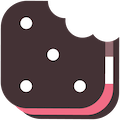How to Vote
Cast Your Ballot
1. Vote Absentee at the Auditor's Office
You may vote absentee at the Cerro Gordo County Auditor's Office 20 days before an election. Your voted ballot will be placed in a secrecy envelope and securely stored until Election Day. On Election Day, your ballot will be opened by a bipartisan team of Election Workers, separated from anything identifying who the ballot belongs to, and counted. In-person absentee voting typically ends the day before an election. Check with the Auditor's Office for more information.
2. Vote Absentee by Mail
You may also request that an absentee ballot be mailed to you. In order to vote absentee by mail, you must complete a request form. You may contact the Auditor's Office to request that a form be sent to you or print off the form and mail it in. The form can be sent to the County Auditor 70 days before an election and must be received by the County Auditor by 5:00 p.m. on the Monday 15 days before the Election.
3. Vote at your polling place on Election Day
The only way to vote on Election Day is by casting a vote at your assigned polling place. Visit the link to find your polling place.
Photo ID Requirements
Iowa voters will be required to show one of the following IDs before they vote. Voters without the necessary ID will be offered a provisional ballot:
- Iowa Driver’s License (not expired more than 90 days)
- Iowa Non-Operator ID (not expired more than 90 days)
- U.S. Passport (not expired)
- U.S. Military or Veteran ID (not expired)
- Iowa Voter Identification Card (must be signed)
- Tribal ID Card/Document (must be signed, with photo, not expired)
Registered voters who do not have an Iowa driver’s license or Iowa non-operator ID were issued a Voter ID Card. Voter ID cards must be signed before going to the polls. The new Voter ID Cards contains a four-digit PIN number that will be used for voting purposes. If you should have a Voter ID Card and do not, please contact our office to have one sent to you.
Voters who do not have an acceptable form of ID will be allowed to either cast a provisional ballot or have another registered voter from your precinct may attest to their identification. Both you and the attester will be required to sign an oath swearing the statements being made are true. Attesters must provide proper identification for themselves in order to attest to another voter’s identification.
For a provisional ballot to be counted, the voter must provide an acceptable form of identification at the polling place before it closes or provide it at the Auditor’s Office by noon on the following Monday. If the canvass will be held earlier than the following Monday, the identification must be provided before the canvass.
How to Mark Your Ballot
1. Read and mark your ballot carefully.
Fill in the oval completely next to your choice. Each office title lists the number of candidates you may vote for. Do not mark more ovals than that number. You may choose to vote for fewer candidates, or you may skip any race.
If you mark too many ovals in a race, the votes for that race cannot be counted. The other correctly marked races will be counted. Do not erase, cross out mistakes, or make any mark that would identify your ballot later. If you make a mistake, ask a Precinct Election Official for a new ballot.
To cast a write-in vote for a person whose name is not on the ballot, write the name on the write-in line below the candidates’ names and fill in the oval in front of the name you wrote.
2. Review Your Ballot.
3. Cast Your Ballot.
Insert your ballot into the tabulating machine in any orientation. Wait until the machine says your vote has counted. If you have overvoted any race on the ballot, the machine will ask you if you would like the ballot returned to you or to cast the ballot. If you made a mistake on the ballot you may get a new one from a Precinct Election Official.
Assistance in Voting
Any voter who requires assistance in voting may bring someone with them to assist, or two Precinct Election Officials from different political parties will be glad to assist you as needed.